3. Saving & Loading Games
Games can be saved to and loaded from disk through the standard Save, Save As... and Open... commands from the File menu. All the moves of the game are saved even if you have taken back some moves - thus you do not need to replay all the moves before saving. Once a game has been saved, its file name appears in the titlebar. The toolbar button below can be used for saving the current game:

The Save Game button
Sigma Chess supports 4 different game file formats: The new version 5 & 6 format, the version 3 & 4 format, the version 2 format and the PGN format. The game format is selected from popup menus in the Save and Open dialogs.
The Sigma 5 & 6 Format
This format - called Sigma Game in the file format popup menus - can hold the same information as the version 3 & 4 format, but it's much more compact and was introduced in order to reduce the size of large game collections. It is not backwards-compatible with versions prior to Sigma Chess 5. In general you should always use this new format (or PGN), except if you need to share games with users of older versions of Sigma Chess.
The Sigma 3 & 4 Format
This format has been replaced by the new compact version 5 & 6 format and should only be used if you need to share games with users of older versions of Sigma Chess.
The Sigma 2 Format
This is the game format supported by Sigma Chess 2.0 (and 1.3). You should only need to use this format when distributing games to users of Sigma Chess 2.0 (and 1.3). If you save using this format, you will lose most of the data specified in the Game Information dialog described below as well as annotation data and information about castling rights, en passant etc. in games where the initial position was set up using the Position Editor.
The PGN Format
As mentioned earlier, the PGN (Portable Game Notation) format is based on ASCII text files. Thus you can view, print and even create PGN games using a standard text editor such as SimpleText. The main strength of the PGN format is that it can be ported and exchanged between different chess programs on different platforms. In particular, there are thousands of games in the PGN format on the Internet, just waiting to be downloaded to PGN compatible chess programs.
The PGN format is based on the Short Algebraic Notation (SAN) for chess moves (e.g. Qf1+ or Rac1), using English piece letters (i.e. P, N, B, R, Q and K). Sigma Chess also supports other languages (in game windows and printouts), which can be set via the Piece Letters submenu in the Display menu, but these are NOT used when importing/exporting PGN games..
Apart from the actual chess moves, the PGN format also includes a variety of extra information relating to each game, some of which is accessible from the Game Information dialog in Sigma Chess. The PGN format also supports annotations (i.e. natural language comments), as well as Recursive Annotated Variations (RAVs). The latter are converted into annotation text when loaded into Sigma Chess.
A PGN game file can contain multiple games, i.e. all or some of the games of a tournament. If you open a PGN file from Sigma Chess, it will automatically create a new empty game collection and import the PGN games there. Likewise you can open an EPD file containing a list of chess positions (if the file name ends with ".epd").
Game Information
Apart from the actual moves of the game, the game information specified in the Game Information dialog shown below is also included when saving:
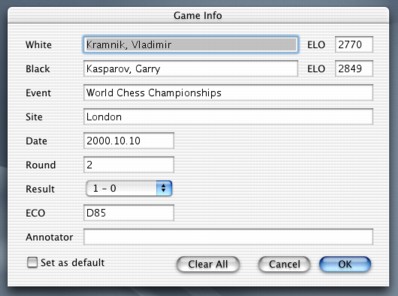
The Game Information Dialog
The dialog is opened using the Info... command from the Game menu, and lets you specify or view a variety of information pertaining to the current game, such as the name and ELO rating of each player, the event (e.g. a tournament or match) as well as a comment or description of the game.
The Game Info Filter... command in the Display menu opens a dialog where you can specify which parts of the game information you want to include in the game record header and when printing. You can also open this dialog simply by clicking in the game record header:

The Game Information Dialog
The Sigma Chess 6 User's Manual - Copyright (C) 2002, Ole K. Christensen